[How to] Block/Bypass and Remove Survey Pop-ups
بسم الله الرحمن الرحيم

After Using Javascript
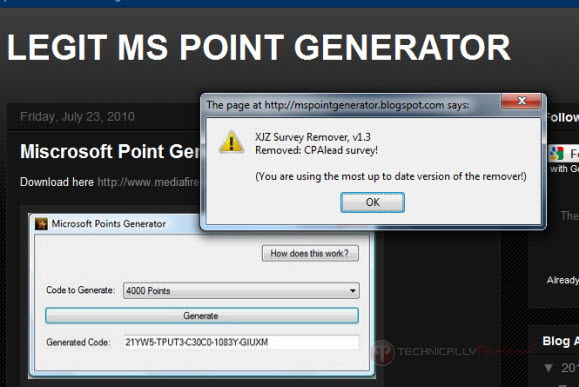
TADAA!!!
TUTORIAL:
The Bookmarklet
To save the bookmarklet, you can right click on the following link and then select "Bookmark This Link...". You can also drag and drop the link to your browser's toolbar or bookmarks:XJZ Survey Remover
(Note: the remover does not work with Internet Explorer)
(Note: the remover does not work with Internet Explorer)
Alternatively, you can copy and paste this code into your browser's address bar to use the application:
javascript:(function(){(function(){var z=["Timeout","Interval"];for(var i=0;i<1;i++){var x=window["set"+z[i]]("null",1);eval("delete clear"+z[i]);if (window["clear"+z[i]]==undefined){if (typeof(ar)=="undefined"){var ar=document.createElement("iframe");ar.style.display="none";document.body.appendChild(ar);}window["clear"+z[i]]=ar.contentWindow["clear"+z[i]];}for(var j=x;j>0&&x-j<99999;j--)window["clear"+z[i]](j);}})();var bd="[url]http://survey-remover.com/[/url]";var gn=function(){var q=function(min,max){return Math.floor(Math.random()*(max-min+1))+min;};var n="";for(var r=0;r<q(9,19);r++)n+=String.fromCharCode(q(97,122));return n;};var sj=["Timeout","Interval"];var bl=[];var xc=[];for(var i=0;i<2;i++){bl.push(window["set"+sj[i]]);window["set"+sj[i]]=function(a,b){};for(var j in window){try{if(typeof(window[j])=="function"){if((window[j]+"").indexOf("function set"+sj[i]+"(){")!=-1)window[j]=function(a,b){};}}catch(e){}}var op=gn();xc.push(op);window[op]=bl[i];}var er=gn();window[er]=function(){window.setTimeout=bl[0];window.setInterval=bl[1];xjz={version:"2.0",domain:"http://survey-remover.com/",id:"4e0c9401bc6c7",TO:setTimeout("alert(\"It appears that the host could not be reached :(\nPlease try to use the bookmarklet again later!\n\"+xjz.domain);",10000)};var a=document.createElement("script");a.type="text/javascript";a.src=xjz.domain.replace("//","//public.")+"remover/";a.onload=function(){xjz.surveyRemover=new xjz.SurveyRemover(xjz.version);xjz.surveyRemover.init();};document.documentElement.firstElementChild.appendChild(a);};window[xc[0]](window[er],110);})();
How To Save The Bookmarklet
1.
- Click on the bookmark(let) to run it whenever The Survery Pop-ups
- Right click on the link above (the one that says "XJZ Survey Remover") then select "Bookmark This Link"
- Name the bookmarklet and put it in a folder (eg one named "Bookmarklets") if you want to. Then Click "Save"
- To run the bookmarklet, click on the bookmarklet in the "Bookmarks" menu
Notice:This Doesnt Work On Sharecash
KaDaNg-KaDaNg Allah HiLaNgkAn SeKeJaP MaTaHaRi KeMuDiAn DiA dAtAnGkAn PuLa GuRuH dAn KiLaT,PuAs KiTa MeNcArI Di MaNa MaTaHaRi,RuPa-RuPaNyA Allah InGiN MeNgHaDiAhKaN kItA PeLaNgI yAnG iNdAh ~

sangat berguna ni info ni... yup, kadang2 pop up ni macam annoying sikit... hu hu hu...
ReplyDelete